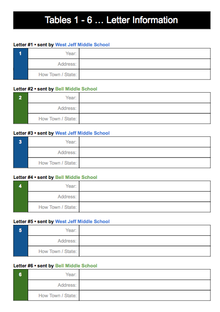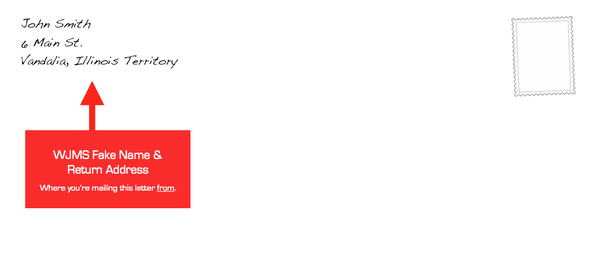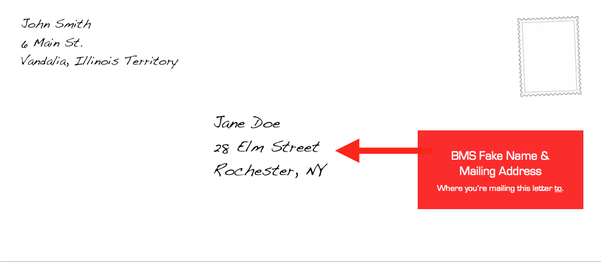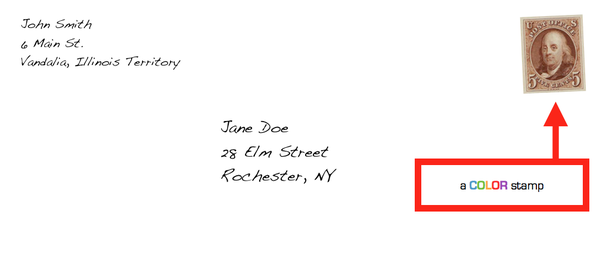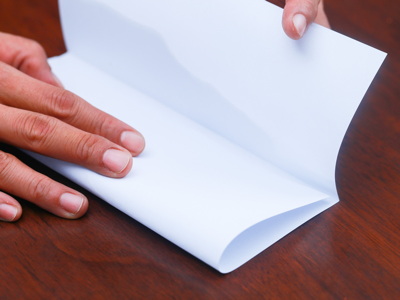"Dear America...", Letter #5 Submission Guide
1. |
Open your letter in GoogleDrive.
|
2. |
Go to Tools > Word Count and double-check that you've written the minimum of 300 words in your letter. If you haven't hit the 300-word mark, get back to writing! |
3. |
When your letter is ready to be printed, SHARE your letter with Mr. Cushing using his jcushing@jeffcoschools.us account. |
4. |
Go to Mr. Cushing, and confirm that he received your letter via Google Drive, and ask him to print your letter for you. Get both copies of your letter from the printer. |
6. |
Keep your Tracker open in a browser window. You'll need it later. |
7. |
Write your name, date, and class period at the top left of ONE copy of your letter.
|
8. |
Click the button below to open a new window and go to Turn-It-In.com. |
9. |
Log in to your Turn-It-In.com account.Click here if you cannot remember your Turn-It-In login credentials. |
10. |
Submit your letter.If you cannot remember the step-by-step directions for submitting work through Turn-It-In,
|
11. |
Once you see you your Turn-It-In submission receipt, go see Mr. Cushing to verify that your letter was submitted correctly ... |
12. |
... and get your blank envelope. |
13. |
Write a RETURN ADDRESS on the top left corner of the front of your envelope. (see example below)
|
• Your fake name. *
|
* Can't remember your fake name?
Click here to view the "Dear America" partner names chart in GoogleDrive.
Make sure that you still have your Tracking Chart open in a window on your computer..
14. |
Now that you've created your return address, go back to your Info. Tracker, and complete Table 5. |
15. |
Write a MAILING ADDRESS in the center of the front of your envelope. (see example below)
|
* Can't remember your partner's fake name?
Click here to view the "Dear America" partner names chart in GoogleDrive.
16. |
Draw a color stamp on your envelope. (see the example below)
|
17. |
Take the second copy of your letter — the one that does NOT have a heading on it -- and fold it into THIRDS, and place the letter in the envelope. * see the illustration below
|
18. |
- |
19. |
NO NOT SEAL YOUR ENVELOPE!!!
|
20. |
If your loose letter is more than one page, staple the pages together. |
21. |
Take the following three things to Mr. Cushing:
|
22. |
Log out of Turn-It-In. Log out of GoogleDrive. |
23. |
Done! |